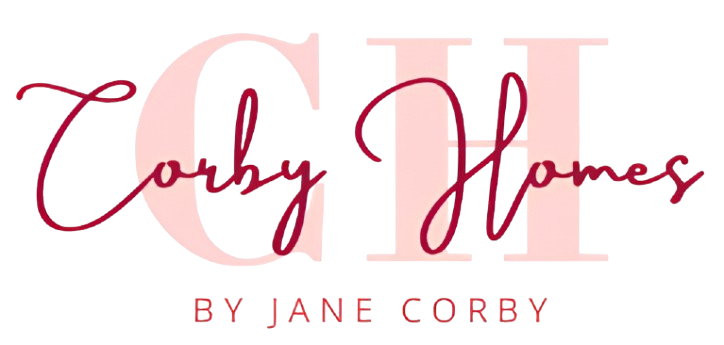Have you noticed how popular Roblox home design games have gotten recently?
So many players are now creating virtual homes that look almost like real ones!
Homehearted roblox spruce up virtual home tips can totally change the way your space feels and looks.
And, you don’t need to spend tons of Robux coins to make your house look amazing.
With Homehearted tips, you can use the grid size feature to place items perfectly, mix up colors to create different vibes, and even reuse furniture pieces in creative ways.
This guide isn’t just about making a pretty house that gets lots of appreciation from visitors. It’s about creating a space that you can feel proud of.
A place that shows off your personality, and makes you happy when you log in.
What is Homehearted?
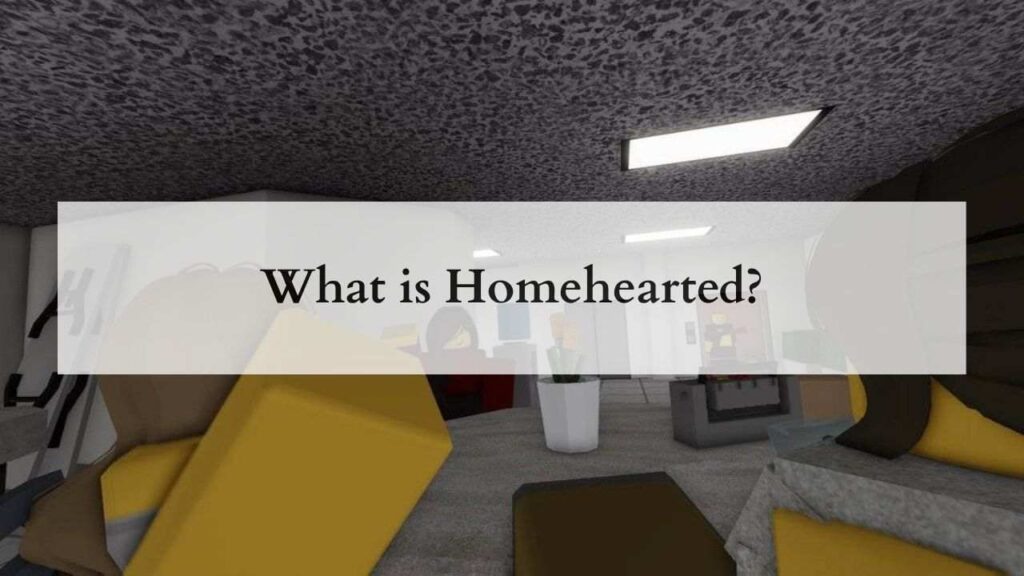
Homehearted isn’t like other decoration websites that just show you the same old boring designs.
It’s a cool community where Roblox players can share their most creative home ideas! You’ll love how it focuses on making spaces that have feeling and personality.
The coolest thing about Homehearted is that there’s TONS of real screenshots from actual players’ homes.
Not those perfect, impossible-to-create designs. Plus, they organize everything by style, budget, and game version so you can find exactly what works for you.
Anyone who loves making their Roblox house feel special would totally love checking out all these ideas!
The Basics of Designing Your BloxBurg Virtual Home
Before jumping into all the fun decoration stuff, you really need to know the basics first!
When I first started decorating my Roblox home, I was so confused because I didn’t understand how the building system worked.
So, to save your time and efforts, it’s important you understand the basics first.
First thing you gotta do is pick the right game mode. If you want to focus just on building without worrying about earning money, choose Build Mode.
For a more realistic experience where you earn and spend money on your house, try Role-Play mode!
Next, get familiar with the house editor panel. It has super important icons like “Edit House,” “Grid Size,” “Insert,” “Paint Room,” and “Settings.”
The Grid Size is REALLY important here as it controls how precise you can place your furniture. To put it in simpler terms: Smaller grid = more precise placement!
Oh, and don’t forget to check out the furniture panel. It shows all the stuff you own, organized by categories. There’s even a search bar to find things really quick!
Ideas by Homehearted Roblox to Spruce Up Virtual Home
Okay, now for the FUN part! I’m going to share some amazing Homehearted tips to make your Roblox home look incredible.
These aren’t just random ideas, they’re tried and tested by real players who’ve created some gorgeous spaces. Let’s make your virtual home look AMAZING!
Plan Your House Layout
Before buying a single piece of furniture, think about how you want your rooms to flow! Draw a quick sketch on paper or just picture it in your mind.
Ask yourself: Do I want open spaces or lots of separate rooms? Where should my kitchen be compared to my living room? What rooms do I actually need?
Planning ahead, whether it’s for virtual home or real home, can save you from having to demolish walls later. And doing the process all over again can be frustrating and wasting your hard-earned money!
Choose the Style
Pick a style that makes you happy every time you see it! Maybe you love modern minimalist with clean lines and neutral colors.
There are lots of styles to choose, perhaps cozy cottage vibes with lots of plants and warm woods.
My house started as modern, then I tried making it rustic, so it kinda looked weird in the end. And it showed that I wasn’t sure of what style I’m going for.
Sticking to one main style makes everything look put together, even if you’re not a pro decorator. Look at other players’ homes or real-life interior design pics for inspiration!
Experiment With Color Palette
Colors change EVERYTHING about how your house feels! Bright colors make spaces feel energetic and fun. Neutrals feel calm and sophisticated. Dark colors can be cozy or dramatic.
Try picking 2-3 main colors that look good together, then add 1-2 accent colors for fun pops! I use white, beige and light blue in most rooms, then add little touches of yellow to make it interesting.
You can change the colors of most furniture items by clicking on them after placing, try different combinations until it feels right!
Furniture Selection & Placement
Don’t just bring every cool piece of furniture you see into your roblox virtual home. Pick items that match your style and actually make sense for the room.
For example, you see a beautiful chandelier but placing it in your bathroom, will only make it look weird and ruin it’s charm.
Experiment around with furniture arrangement too!
Pull some pieces away from walls to create conversation areas. Try placing your bed at an angle instead of flat against the wall.
Similar to how you style your home in real life, the only difference, you don’t have to do the heavy lifting of moving the furniture from one place to another.
Just use the tools provided and you’re good to go.
Use the “Decorate” and “All” tabs Wisely
These tabs are hiding SO MANY cool items! The “Decorate” tab has smaller things like plants, pictures, and knick-knacks that make a house feel lived-in.
The “All” tab shows everything available, which helps when you’re not sure what category something falls under.
These tiny details make your house look like someone actually lives there! I put little plant pots everywhere, on my desk, kitchen counter, even the bathroom shelf!
Use Different Textures & elements
Mix up different textures to make rooms interesting! Combine smooth surfaces with rough ones, hard with soft. Add rugs on wooden floors, throw pillows on couches, curtains on windows.
I learned a cool trick where you can use wall pieces for unexpected things like making custom bed frames or benches!
And some furniture pieces work great for things they weren’t designed for. Once I used kitchen cabinets to create an awesome entertainment center for my living room!
Using in-game marketplace/asset store to buy Items
Check the marketplace regularly because new items show up all the time! Some furniture costs Robux, but once you buy it, you can use it as many times as you want in your builds.
Don’t just buy the first cool thing you see! Look around at all options before spending your Robux cash. Sometimes there’s a similar item that costs less or fits your style better.
I almost spent way too much on this fancy kitchen set before finding a cuter one for half the price!
Incorporate Unique Details
This is where you can show off YOUR personality and that too in a fun way! Upload custom decals through the Roblox Create tab to use in signs and picture frames.
You can put family photos, your favorite art, or cool patterns on your walls and floors!
You can even add custom music to your house! Upload audio through the Roblox Create tab, then add it to your house’s music library.
Nothing cooler than having your favorite songs playing when friends visit! My house plays lofi beats that change to spooky music when you enter my “haunted” basement!
Use Building Tools for Efficiency
Learn keyboard shortcuts to speed up building! By pressing R you can rotate items, hold Shift while placing to put multiple copies of the same item. The “recently used” section saves you from wasting time looking for items you just used.
The trash can doesn’t actually delete items forever, it just returns them to your inventory. So don’t worry about “wasting” furniture when you’re trying different layouts! I rearranged my kitchen like 5 times before getting it right, and didn’t lose a single cabinet!
Layer to Add Realism
Real rooms have layers of stuff that make them interesting! Start with big furniture, then add medium decorations, then tiny details. A bed looks better with pillows and blankets.
A table looks better with a centerpiece and placemats.
Try grouping smaller items into little collections rather than spreading them evenly around the room. Three small plants together on a shelf looks more natural than one plant in each corner.
I made a cute “coffee station” in my kitchen with a coffee maker, mugs, and a little sugar bowl all grouped together!
Layer Lighting
Lighting makes SUCH a difference! Don’t rely just on the main ceiling lights. Add table lamps, floor lamps, and even candles to create a cozy feeling.
You can change the time of day in your house settings!
Try different times to see how the natural light affects your rooms. 8 gives bright morning light, 12 is full sunshine, 18 has pretty sunset colors, and 24 (midnight) is dark and moody.
I set mine to sunset time because it makes my white walls look pink and orange!
Showing off Your Home By Sharing & Socializing
What’s the point of making an awesome house if nobody sees it? Sharing your creation is half the fun!
You can take screenshots of your favorite rooms and post them on social media or Roblox groups. Lots of players love seeing other people’s design ideas and feel inspired.
For taking perfect pictures of your home, you can try these tricks:
- Use the House Settings to set the perfect time of day for lighting.
- Turn off UI elements for cleaner screenshots.
- Zoom in on special details you’re proud of.
- Try different camera angles to make rooms look their best!
Having friends over can make your virtual home feel alive! You can set permissions in House Settings to control who can enter your home and whether they can move furniture.
Host virtual parties, game nights, or just casual hangouts in your space.
One time I created a scavenger hunt throughout my house and hid little prizes for my friends to find and they LOVED it!
Conclusion
We covered a lot about homehearted roblox spruce up virtual home ideas!
From planning your layout to choosing colors, furniture placement to custom decals, lighting to textures… there are endless ways to make your virtual home special.
And if you are in need of more inspiration, check out other players’ homes when you visit them! Notice what you like about their designs and try adding your own spin on those ideas.
Roblox events sometimes have themed building challenges that can push your creativity in new directions.
And don’t forget there’s YouTube too! There’s tons of players sharing tours and building tips! I learned my favorite building tricks from watching other players’ videos.
Just keep experimenting, have fun, and make your virtual home a place that makes you happy every time you see it!