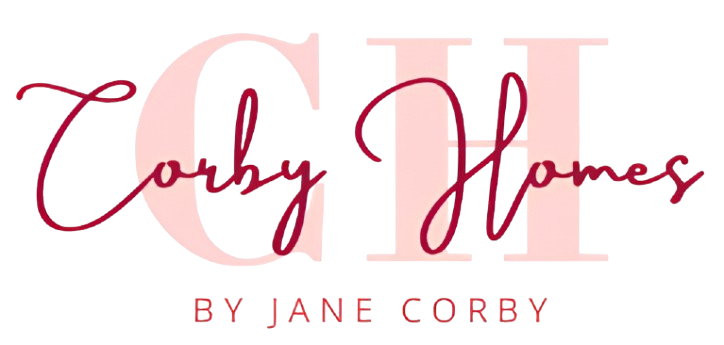Designing a living room that listens and protects should feel simple.
Think of a room that answers when you ask for music and that watches quietly when you are away.
That does not mean the space needs to look like a tech lab.
It just means planning small things early so the tech hides, the layout works, and the room stays cozy.
Below are clear steps to help you add voice control and home security to your living room without losing style.
Understanding smart living room design
Start with what the room must do.
A living room must be comfortable, host people, and support daily routines. Add two more jobs for it to do now. First job is listen and obey voice commands.
Second job is keep watch and alert you if something is wrong.
When you treat tech like furniture it fits better. Think of speakers, cameras, and sensors as objects with shape and place.
Choose models that match your home style.
Pick neutral finishes when possible so devices do not shout for attention. Keep the focus on how people use the room not on the gadgets.
Planning Your living room layout for smart technology
Place tech where it helps most.
Put voice speakers in spots that can hear you from a couch, an armchair, and the entry.
Put security devices where they can see doors and windows but not point at private corners.
Map your room on paper first. Mark main seating, traffic paths, windows, and power outlets.
Then add device locations and run power lines mentally.
If a camera needs a view of the front door, test a few angles. If a speaker will be used for voice commands, check that soft surfaces do not deaden sound too much. Keep cable paths tidy.
Use raceways, cord covers, or tuck cords behind baseboards. A neat wire plan keeps the room calm.
Designing For Voice Control
Voice control is neat because it often replaces fiddly remotes.
To make it work well, limit noise and think about placement.
Put at least one voice speaker in an open area not blocked by tall furniture.
Place a second, smaller speaker near a reading nook or TV area for local control. Teach the system which names you will use for devices.
Call the lamp by a short, unique name.
Use phrases that sound natural to you.
Add a quick physical control for guests and kids.
A simple smart switch or button prevents everyone from shouting commands.
Finally, decide who has access and set up voice profiles if available. This keeps private stuff private.
Enhancing The living Room With Smart Home Security
Security needs to be visible enough to deter trouble but subtle enough not to ruin the look. Choose cameras with compact shapes and neutral colors.
Place them high and angle them down for better coverage. Avoid pointing cameras at neighbors or private spaces. Door and window sensors are small and stick-on.
Put them inside frames so they are almost invisible.
Add a smart hub near a power source and router so signals travel fast.
Make sure notifications go to one main phone and to a backup contact.
If you want a pro monitoring option choose a trusted service and read the small print.
Using resources like the Amazon Alexa and Total Connect 2.0 Integration Guide by Alarm Grid, it’s easier than ever to blend style, comfort, and safety into one cohesive environment.
Smart lighting And Automation
Lighting is where style and tech meet. Use smart bulbs for color and dimming.
Put them in lamps and overheads that have a good look. Program routines that turn lights on at sunset and off when you go to bed.
Set a welcome scene for returning home and a low light reading scene for evenings. Automate some lights to blink if an alarm trips so you get a clear visual cue.
Remember that not all bulbs are equal.
Pick bulbs with good color rendering so skin tones and fabrics look right. If you do not want visible bulbs, use smart switches and keep your favorite lamps and shades.
That gives the same smart control without changing the light fixtures.
Wiring, Power, and Connectivity Considerations
Good wiring and Wi Fi are the bones of a smart living room. Place your router centrally or add a Wi Fi extender to cover the room. Hardwire the main hub or smart TV to the router when possible.
That makes streaming and camera feeds more reliable.
Plan outlets where you need them. Add a few extra outlets behind media cabinets and near seating for charging.
Use surge protectors to guard expensive kit.
Label the cables so you can trace a problem later.
Consider a small uninterruptible power supply for the hub and a key camera. That keeps essential devices running for a short time during power blips.
Furniture And Decor That Support Voice Control And Security
Pick furniture that hides tech gracefully.
Media cabinets with slatted fronts let IR and sound pass through.
Floating shelves can tuck away routers and small hubs.
Choose rugs and curtains that do not dampen microphones too much.
For cameras look for eye level sight lines that are not blocked by plants or big art.
Use decorative boxes to hide chargers and power strips.
If you need to mount a speaker, aim for a shelf or wall bracket that keeps it at ear level. Avoid covering microphones with thick fabric or stuffing them into corners.
Good decor choices let tech be present without looking like it belongs to a lab.
Creating A Seamless User Experience
A smooth user feel comes from consistency.
Name devices simply and use the same words across apps.
Create a few favorite scenes you use again and again.
One quick example is a movie night scene that dims the lights, closes smart shades, and sets the TV to the right input.
Train family members to use the same voice commands so the system learns faster. Test automations at different times of day to make sure they act the way you want.
Keep a paper cheat sheet with a couple of key commands for house guests.
Make sure the control apps are organized and the most used functions are easy to reach. Less tapping equals more joy.
Common Mistakes To Avoid
Do not place a camera where it points at a private area like a bathroom or bedroom window.
Avoid choosing tech only for the brand name.
A small, well placed device will outperform a flashy but poorly placed one.
Do not hide routers in closed cabinets that block Wi Fi. Avoid naming multiple devices with similar names. That confuses voice systems.
Do not leave defaults on passwords and admin settings. Change them and set up two factor when possible. Try not to over-automate everything.
Too many scenes and rules can make the system hard to fix.
Finally, do a walk through after installation to catch blind spots, odd sounds, or things that just do not feel right.
Closing Thoughts
A smart living room that listens and protects can still look warm.
The trick is to plan the layout and wiring before buying the bulk of the gadgets.
Keep device names simple and places tidy so the tech melts into the room.
Use a few hands on automations that really matter and skip the extras you will never use.
Safety and style do not have to fight for attention. With small choices like hidden wires, neat mounting, and smart lighting scenes you will have a living room that works for family life, guests, and quiet nights in.
Start small and add pieces that fit the way you live.
The room will feel natural and useful, and the tech will feel like the helper it is meant to be.